Vanliga frågor (FAQ)
2. Hur uppdaterar jag min kreditkorts information i PayPal?
Vänligen följ dessa steg:
- Logga in till www.paypal.com med ditt epost & lösenord
- Navigera till "Mitt Konto" -> "Profil" -> "Lägg till eller Redigera Kredit Kort"
- "Redigera" ett existerande kort eller "Lägg till" ett nytt kort
- om du har lagt till ett nytt kort, gå igenom detta extra steg Välj "Mitt Konto" -> "Profil" -> "Mina pengar" -> "Mina godkända betalningar" Leta upp din prenumeration hos oss och ändra betalningsmetod till det nya kreditkortet du har lagt till. TAG INTE BORT ditt GAMLA kreditkort innan du genomfört detta steg, annars riskerar du att prenumerationen omedelbart makuleras