عام طور پر پوچہے جانے والے سوالات
2. How do I update my credit card information in PayPal?
Please follow these steps:
- Login to www.paypal.com with your email & password
- Navigate to "My Account" -> "Profile" -> "Add or Edit Credit Card"
- "Edit" an existing card or "Add" a new card
- If you added a new card, perform this extra step. Navigate to "My Account" -> "Profile" -> "My money" -> "My pre-approved payments". Find your subscription with us and change the funding source to the NEW credit card you just added. DO NOT REMOVE the OLD credit card before you complete this step, or it will result in immediate cancellation of the subscription.