常见问答(FAQ)
2. 如何在PayPal账户里更新我的信用卡信息?
以下操作步骤可供参考:
- Login to www.paypal.com with your email & password
- 浏览到 "我的账户" -> "资料" -> "添加或编辑信用卡"
- "编辑" 已有的信用卡或 "增加" 新的信用卡
- 如果您是添加了另一张新信用卡,还需完成这个步骤。浏览到 "我的账户" -> "资料" -> "我的钱包" -> "已预先核准的付款"。找到您的订阅套餐,更改默认的付款来源,选中新添加的信用卡。 请在成功添加新信用卡前不要删除已有的,否则会自动取消所有的订阅。