問答集(FAQ)
17. 當當機時如何自動傳送重新開機請求給我的供應商?
您可以使用我們的服務在系統當機時自動傳送重新開機或其他檢測需求的 email 給您的供應商。
- 登入您的帳戶
- 到 聯絡人 -> 通知模版
- 點擊 "新增通知模版"
- 變更 "模版名稱" 為您想要的名稱,例如 "我的供應商"
- 您可以將 "From" 改為您自己的 email,這樣您的供應商可以直接回覆給您。
- 變更主旨為您此項工作的主旨,例如 "緊急:請重新開啟我的主機"
- 變更訊息欄位的內容以符合您此項工作的意義。
- 儲存模版
- 到 聯絡人 -> 新增 email
- 輸入您供應商的緊急 email
- 您或許要關閉傳送 UP 通知的訊息給您的供應商,也就是說當您的網站/主機當機時只傳送重新開機的需求給您的供應商。
- 您也可能要設定 "在連續 x 次錯誤後傳送通知" 以避免很短的當機(例如很小的網路問題)就傳送重新開機通知。
- 選擇 "我的供應商" 的 "通知模版"
- 儲存聯絡人